The software
The UR824 comes with a software driver, a barebone but fairly functional software mixer, and a reduced version of Cubase, Steinberg’s own DAW. Cubase AI (that’s the name of the small beast) allows for a limited number of tracks and effects. This is still enough to create a complex project, without the need for any additional software. Users of Cubase can control the UR channels and the headphone mix directly from the DAW. The UR settings are saved with the project, without having to create a separate file for the audio interface’s internal mixer settings.At the same time, you can safely use the audio interface with any other software (like Logic, GarageBand, ProTools, Digital Performer, Reaper…). The Mac can immediately see the UR as a system’s audio device. The clock and sampling rate settings are easily set using the Audio MIDI Setup system application (that can be recalled directly from the virtual mixer). The audio interface can easily support multichannel surround output.

Signal routing, output volume control and high-pass filter activation on the inputs can be programmed from the dspMixFx virtual mixer.
If you aren’t using any variant of Cubase, you can control the UR through a stand-alone virtual mixer, called dspMixFx, whose single window can peacefully coexist on the screen with the DAW’s windows. Laid out in clear and well-organized pages, it allows for mixing the audio inputs, adjust the effect sends and check the audio levels in a single page. You can have four separate stereo mixes, corresponding to four stereo buses that can be sent to any pair of analog or digital stereo outputs. However, you can’t have eight separate monophonic outputs (unless you deal someway with the pans), something that would have been convenient for sending all the needed separate audio signals to the stage monitors of a typical rock band.

The main view of the dspMixFx console faithfully replicates the look of a Yamaha digital mixer. Unfortunately, it also shows all its age.
In this regard, starting with software version 2.0, the UR824 can be controlled live with an iPad, as if it was a rackmount digital mixer. The dspMixFx app provides the same controls of a traditional mixer surface to the remote audio interface, connected via USB. You can still prefer real physical faders, especially in critical live applications, but the system actually works.
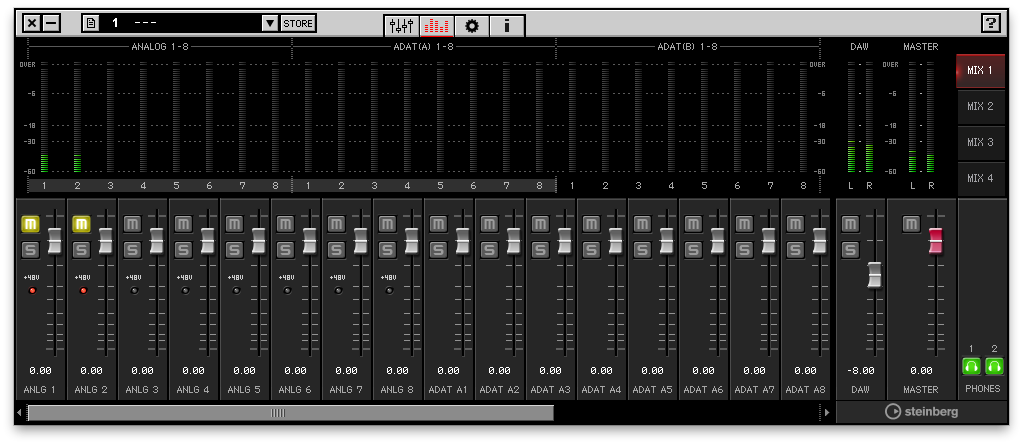
The full view on the channel level indicators is inspired the meter bar of a large mixer.
intro | overview | software | effects | quality | conclusion