Edit
The Edit page can surprise for the level of customization allowed by this "economic" instrument. For each note, or group of notes, you can individually adjust volume, dynamic response and tuning. The response of the keyboard, the hammers and the strings is entirely customizable, as with the meticulous work of a skilled tuner. Individual equalization on each note can emphasize or attenuate any resonance of the original sample.Among the general adjustments is the maximum polyphony, to balance between computing resources and the risk of ending up with cut notes. Repetition Smear adjusts the smooth transition between notes played in fast succession, to make the ribattuto more natural and better fitting your playing style. Like the full version, even this scaled-down instrument would seem to include repetition samples, activated if certain (adjustable) conditions of speed and number of repeated notes occur.
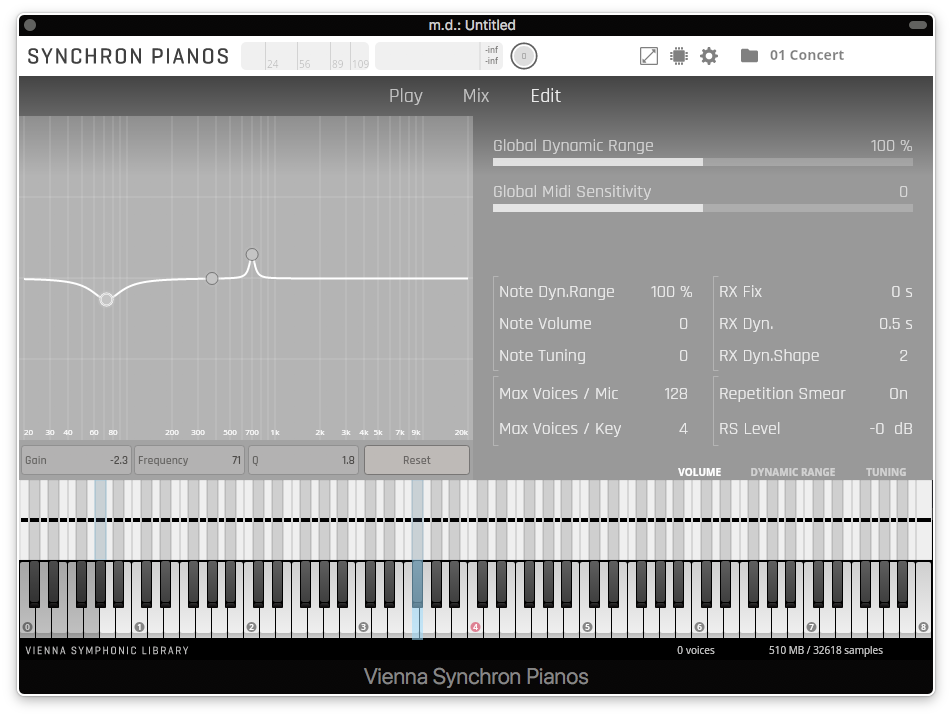
The Edit page gives access to the finer adjustment of each note, including the equalization.
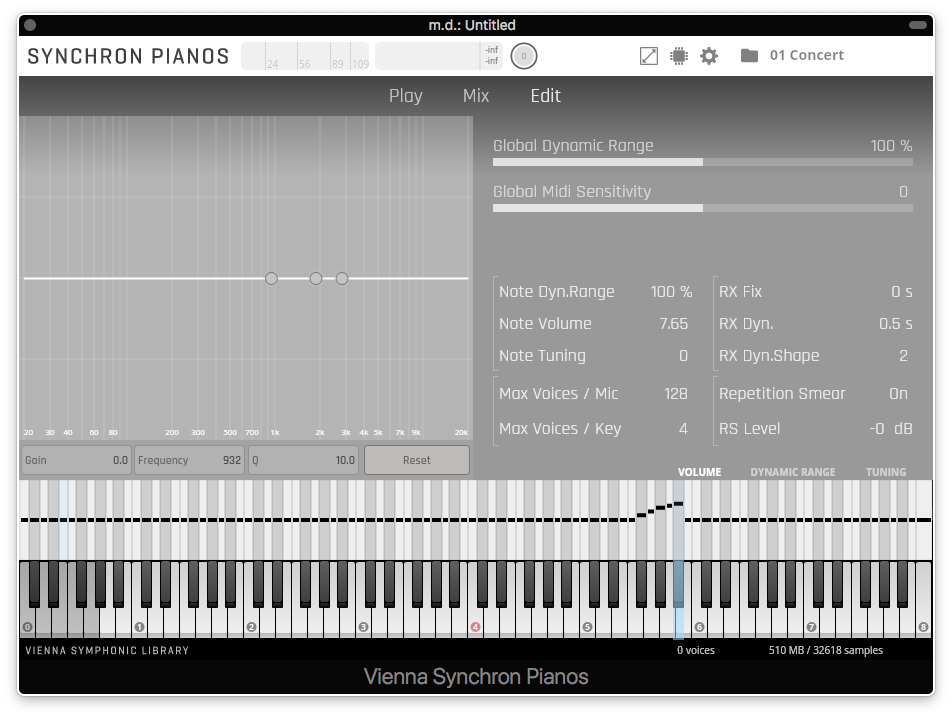
Among the possible adjustments is the volume of each note.
Global controls
In addition to the global dynamic response adjustments, accessible from multiple pages, there are some hidden controls that can be accessed from the small icons at the top of the window. These allow you to set the general operation of the instrument.
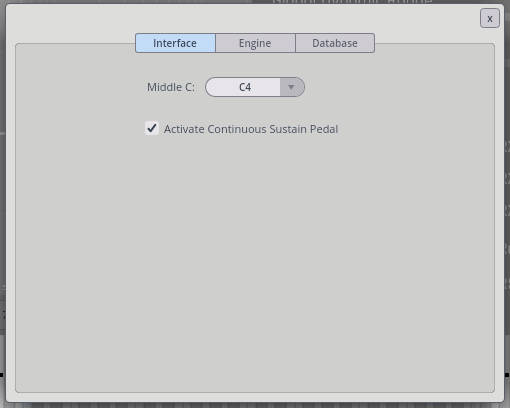
The Interface dialog allows you to choose the name of the middle-C and activate the half pedal.
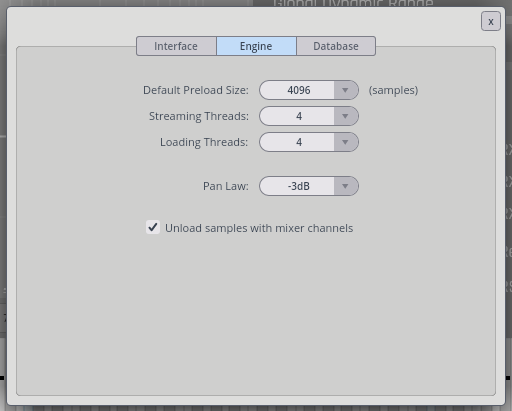
In Engine you program parameters that affect the correct streaming of the samples, balancing between preload memory and number of processes dedicated to the plugin.
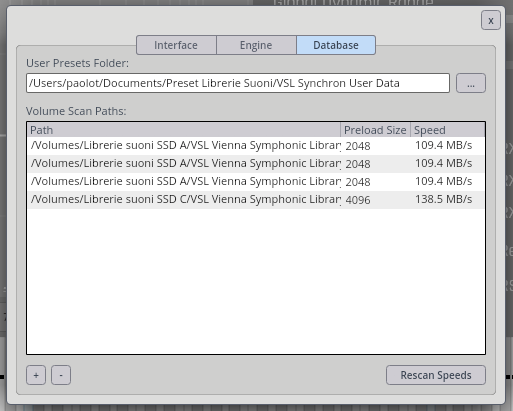
In the Database dialog the piano files are located, and the drive speed is checked.